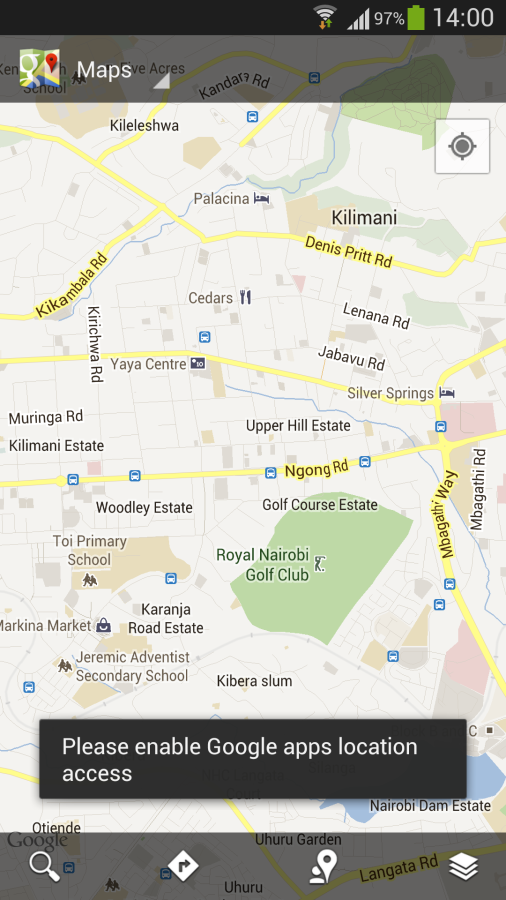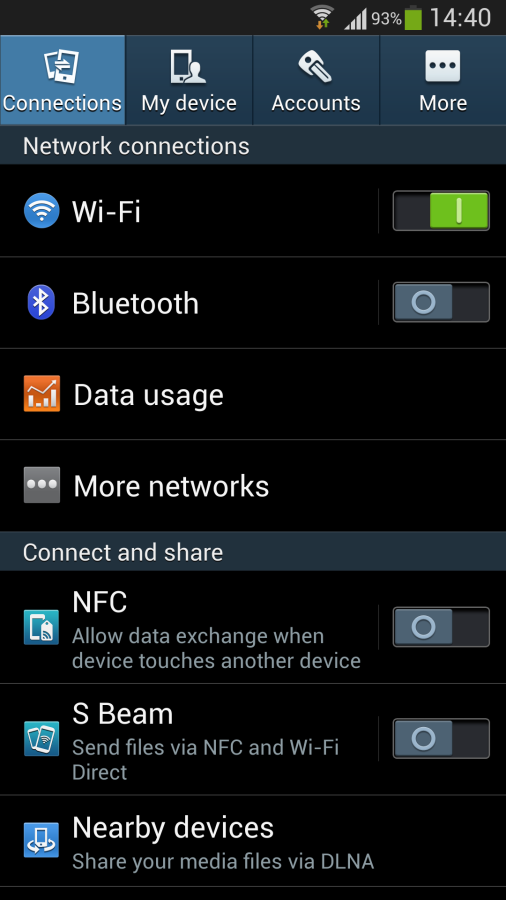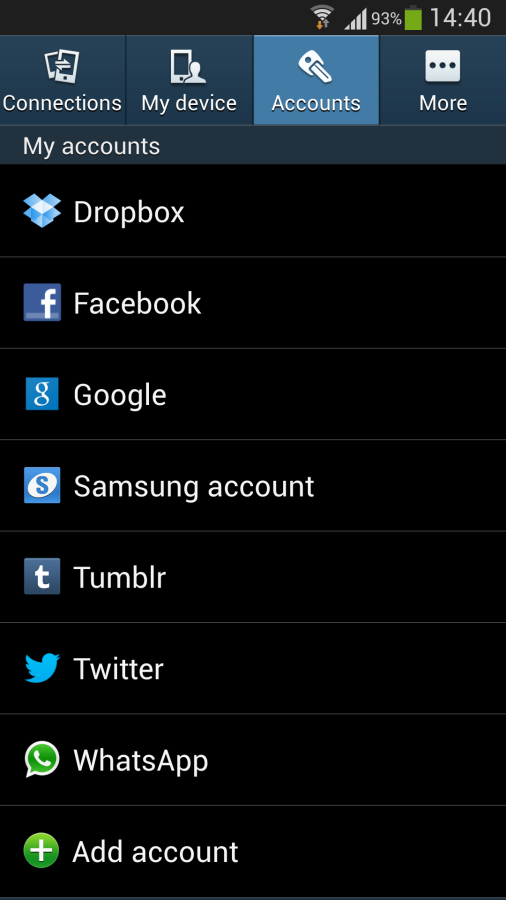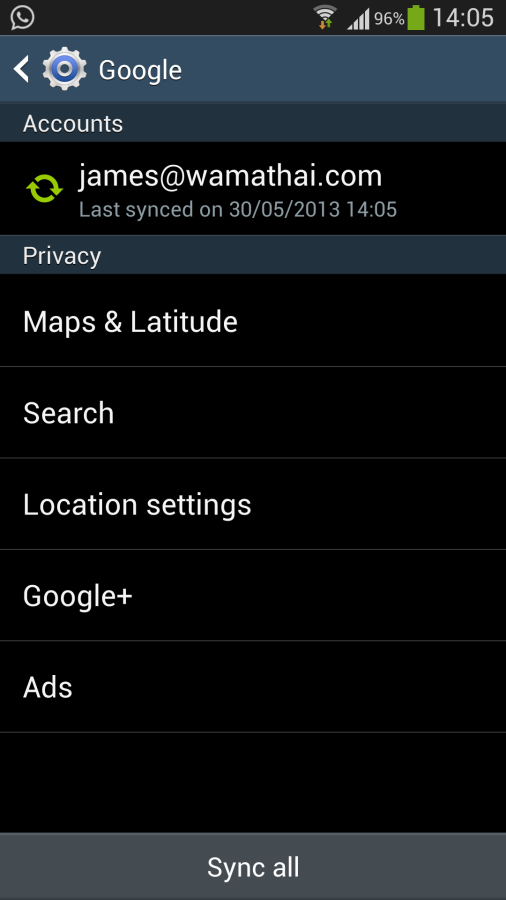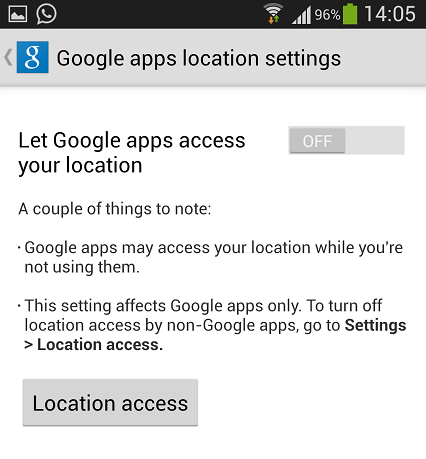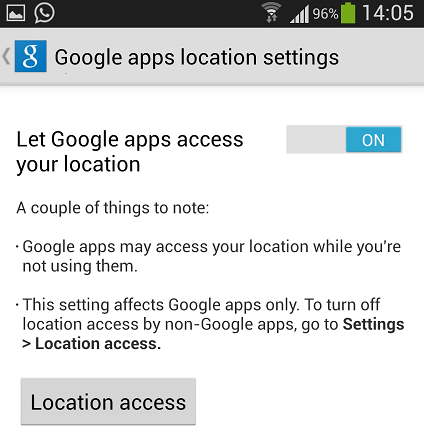Recent versions of Google Maps on Android won’t function properly with the built-in GPS unless location access is allowed specifically for Google. Here’s where to enable it.. For instance,
For instance, if it not enabled users will see an error notification stating “please enable Google apps location access” when attempting to get a GPS location fix on Google Maps.
To enable the device wide settings go to Settings->More ->Location->Location Services
How to enable Google apps location access on Android 4.1.2 Jelly Bean
1. Go to settings
2. Under Settings go to Accounts
3. Under Accounts open Google
4. Open Location settings. You will find a screen asking you to “Let Google apps access your location”. It’s by default in the off position
5. Turn ON the Google apps location access and you are good to go.
For Online Support you can contact google customer support team
Popular Blog